Step by step guide To Self-Publish A Book On Amazon
Today I will be showing you how to self-publish a book on Amazon in just few minutes.
Before I was able to publish my first book on Amazon earlier this year, I carried out some research about online publishing. Not every writer would have the understanding of online book publishing without the assistance of anyone.
I remember at age fourteen when I started out as a writer, I had so much passion for writing, I would spend 6 hours writing everyday. A time came that I completed my first book for publishing so, one day I decided to visit one of the book publishers in my street for my book publishing.
After the publisher had gone through my manuscript, he told me it would cost about 1,500 ($3.4 )for a copy and for 100 copies which I had proposed, it'll be a round figure of 150k.
At that stage, I had never experienced such amount of money, my budget for the book publishing was 50k. I told the publisher I would be back in two weeks time with the money, he handed over his complementary card to me, asked me to call whenever I'd like to publish my book.
When I had returned home, I changed my mind about publishing my book, I dumped the book inside my box and continued with another phase of life. I was discouraged because of the monetary aspect of the book publishing.
Few years later, I carried out research about Amazon Kindle book publishing, I was thrilled by it.
I made contact with a friend on Facebook who was a writing coach to help me edit my manuscript, i didn't stop there. I called one of my friends who was a graphics designer to also help me with the book cover design. I got their estimate for the editing and cover design, I made it very fast and I was able to arrive at publishing my book on Amazon.
It is as easy as that, follow me as I teach you the steps I took;
- Create an Amazon Kindle Direct Publishing (KDP) Account: Visit https://kdp.amazon.com and choose “Sign up.”
Fill out your details including your tax identification number, bank details and residential address.
- Enter your book description: Amazon lets you enter up to 4,000 characters for your book description.
- Choose your keywords: keywords let people search for your book on the internet with ease.
- Select DRM rights.
- Upload your manuscript
- Upload your book cover
- Preview your book.
- Submit
Wait for a confirmation email from Kindle direct publishing
Once your book have been published online, a congratulatory mail would be sent to you with the link to your book. Copy the link and share on your social media platforms for people to access your new published book.
If you found this article helpful kindly click on the share button
Written by
Namso Umoh
©️March 2021
https://allauthor.com/author/namsoumoh/




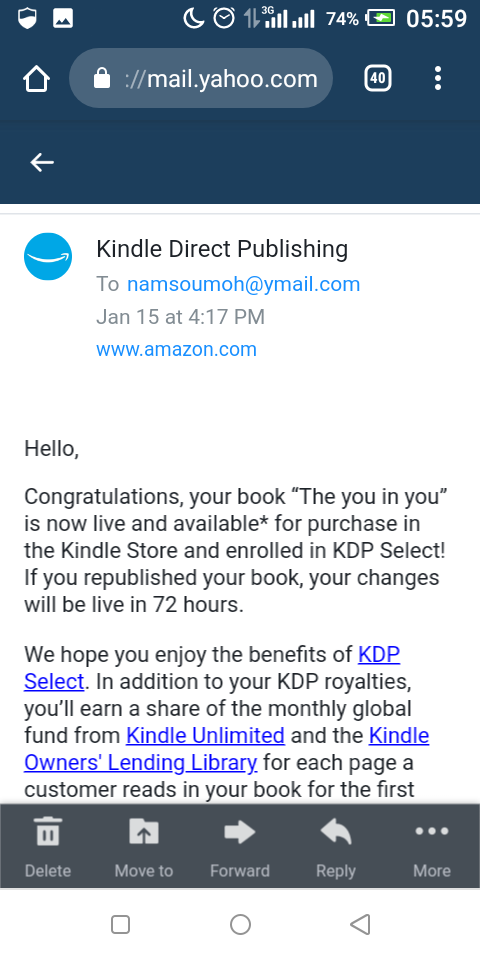
This has been very helpful. I plan to publish my first chapbook before November this year.
ReplyDeleteI'm glad you found it helpful. Thanks for your time
Delete